Crosshairs is a lightweight app for getting the dimensions of anything on your screen. You can drag a transparent overlay overtop of any app and adjust the box as much as you need. No more taking a screenshot just to get the size of something.
The iPhone software update server could not be contacted.So, could this be claiming that iOS 4.2 will be released today as rumored? Also there were some rumors have pegged the public release date of iOS 4.2 to be 24th November ahead of the Thanksgiving in the United States. Leave us a comment if you got this message we'll be covering these all.
Make sure your network settings are correct and your network connection is active, or try again later.
We’re really excited to bring the Beatles’ music to iTunes,” said Sir Paul McCartney. “It’s fantastic to see the songs we originally released on vinyl receive as much love in the digital world as they did the first time around.”Albums are now available for download at $ 149.00. but I wonder, is this all your expectations from this campaign?
“I am particularly glad to no longer be asked when the Beatles are coming to iTunes,” said Ringo Starr. “At last, if you want it—you can get it now—The Beatles from Liverpool to now! Peace and Love, Ringo.”
“We love the Beatles and are honored and thrilled to welcome them to iTunes,” said Steve Jobs, Apple’s CEO. “It has been a long and winding road to get here. Thanks to the Beatles and EMI, we are now realizing a dream we’ve had since we launched iTunes ten years ago.”
“In the joyful spirit of Give Peace A Chance, I think it is so appropriate that we are doing this on John’s 70th birthday year,” said Yoko Ono Lennon.
“The Beatles on iTunes—Bravo!” said Olivia Harrison.
“The Beatles and iTunes have both been true innovators in their fields,” said EMI Group CEO Roger Faxon. “It’s a privilege for everybody at EMI to work with Steve Jobs and with Apple Corps’ Jeff Jones and their teams in marking a great milestone in the development of digital music.
Tomorrow is just another day.So, what should we expect Apple? the much waited iTunes cloud? iOS 4.2 release? App Store of the new Apple TV? or just text and screenshots? Anyway, we’ll check back tomorrow at 7 AM PST (check your local time here).
That you’ll never forget.
Check back here tomorrow for an exciting announcement from iTunes.
iTunes 10.1 appears to be safe for already jb devices, also plays well with latest versions of redsn0w, pwnage tool and tinyUmbrella :)So, go ahead and update your iTunes version or download iTunes 10.1 from here and now let's wait for iOS 4.2 public release (may be on November 24th?), Stay tuned for this big news.
- Use AirPlay to instantly and wirelessly stream videos from iTunes to the all-new Apple TV.
- Sync with your iPhone, iPad, or iPod touch with iOS 4.2.
- Provides a number of important stability and performance improvements.
Starting today Ping, iTunes' new social network for music, and Twitter are making it even easier for people to share music discoveries with their friends by putting Ping activity, song previews and links to purchase and download music from the iTunes Store right in their Tweets on Twitter.com.Also thanks to New Twitter’s embed panel, you’ll be able to see song previews and iTunes links directly in the Twitter home page.
On Ping you can easily link to your Twitter account to instantly find Ping users among the people you already follow on Twitter.
Once you’ve linked the accounts, whenever you Post, Like, Review, or tell your friends why you purchased a song or album on Ping, this activity will also be tweeted to your Twitter followers – complete with playable song previews and links to purchase and download music from iTunes.
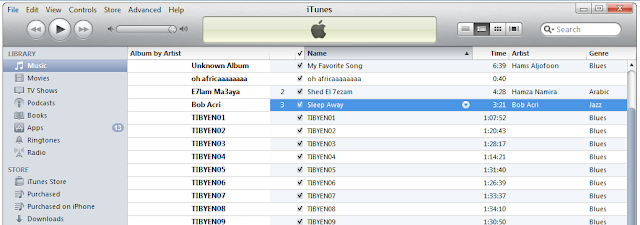
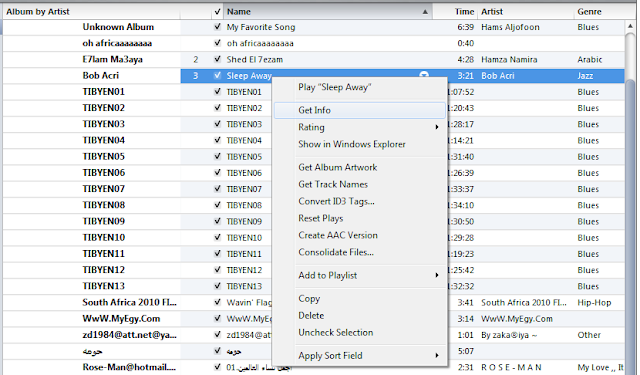
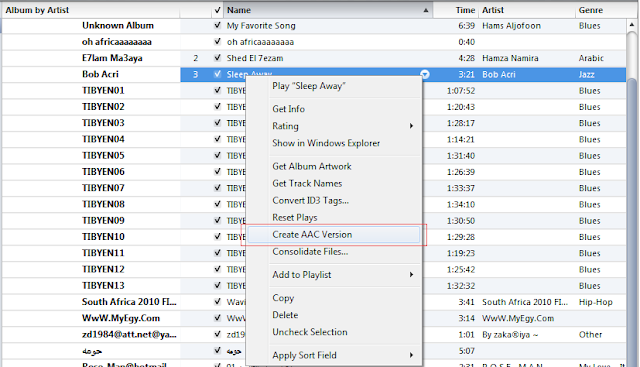
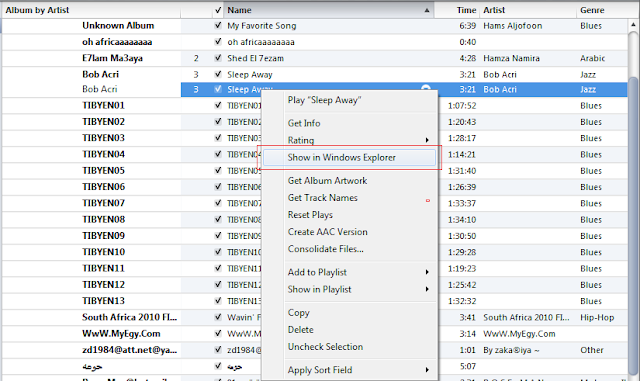
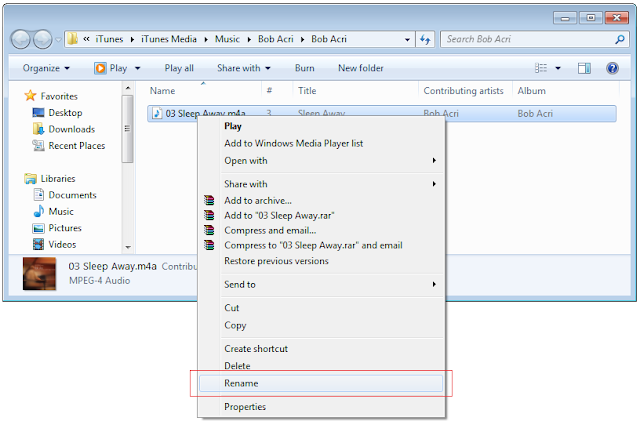
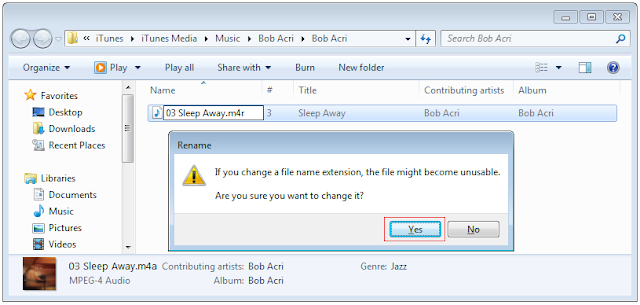
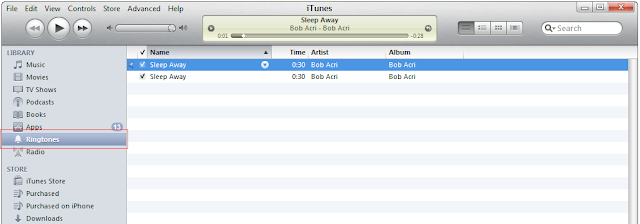
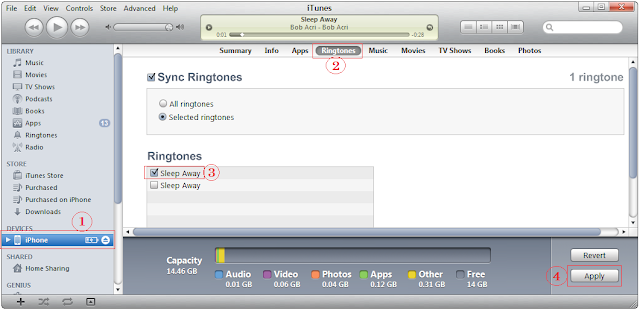
This is a pre-release version of iTunes 10.1 beta to support testing of printing from your iOS app. Be sure to backup your iTunes content prior to installing iTunes 10.1 beta.Of course if there's anything new, we will report it here as usual, so stay tuned !
defaults write com.apple.iTunes hide-ping-dropdown -bool TRUEStep 3: Hit return.
defaults write com.apple.iTunes hide-ping-dropdown -bool FALSE[via CultofMac]
iTunes 10.0.1 confirmed safe for JB and unlock...doesn't break DFU mode, syncing, or loading of custom IPSWsYou may also like: